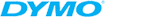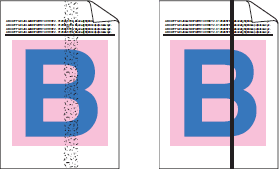What does your laser printer want to alert you about? Print failures and error messages
We've probably all been there - print failures, error messages, spilled toner powder and so on. Every printing error can have a reason, and it's not necessarily always a defect in the cartridge you bought or a defect in your laser printer. We'll summarize those printing defects that recur most often in this article and give you tips on how to avoid them, or even how you can fix them.
Toner printing failures (laser printers and laser all-in-one printers)
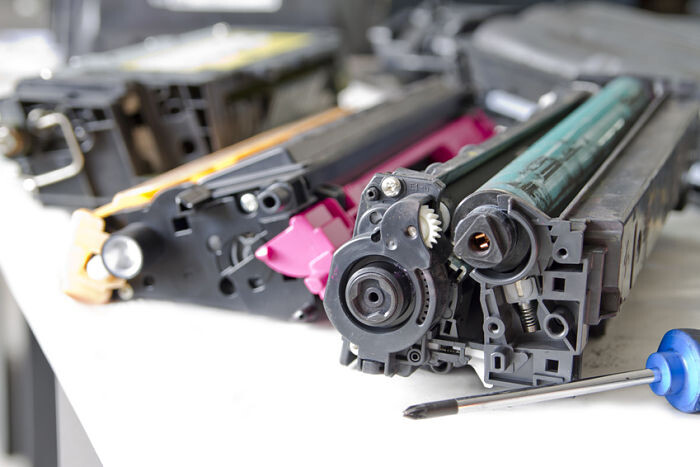
1. Spilled toner
If you notice powder spilling out of the new toner when you open the packaging, be sure not to insert the cartridge into your printer as it could contaminate it, and you don't want that. It's better to claim it or ask for a replacement. This could most likely be either careless handling by the carriers on the way to you or a manufacturing defect.
2. Error message
Why?
An error message will pop up on your monitor display, surprising you unpleasantly. What now? A faulty toner chip, or is it installed incorrectly? Yes, that's exactly what can happen.
What about it?
Some printers offer a toner restart option in the printer menu. Whether you try a software reboot or a manual reboot where you just remove the toner from the printer and put it back in, this could solve your problem. If neither restarting the toner nor confirming the error message with the "OK" button resolves it, you'll either have to replace the toner or file a complaint.
TIP OD NÁS: When your inkjet printer isn't printing as it should...
3. Irregular smudges or soiled paper
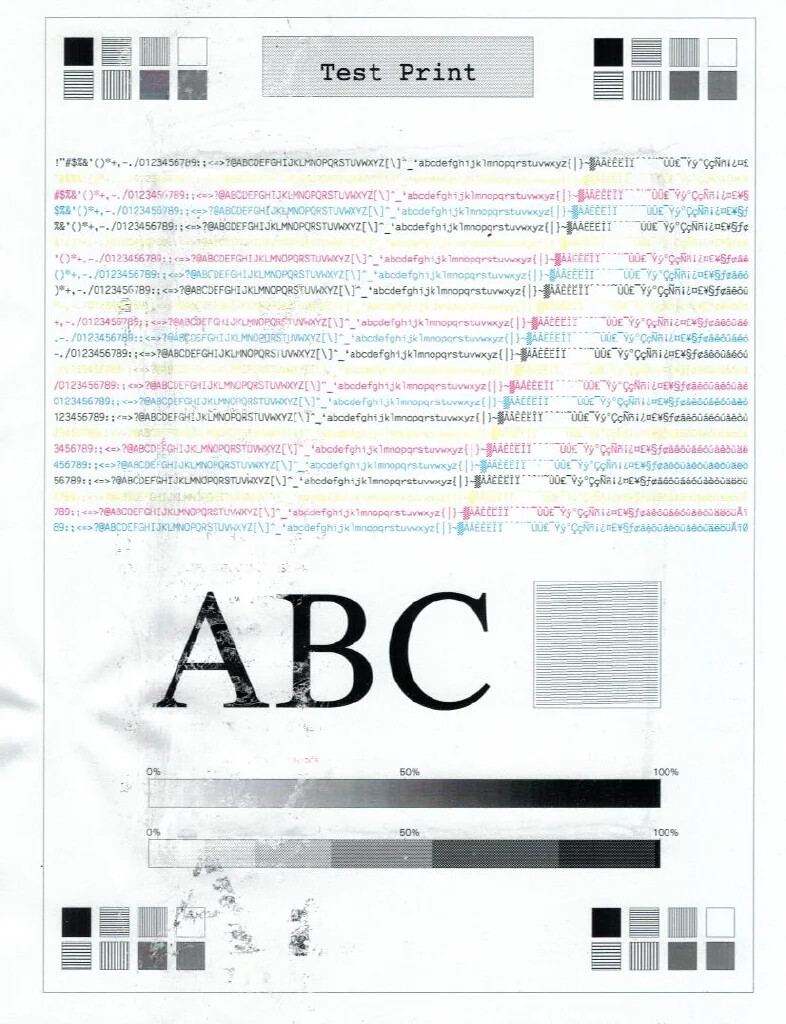
Why?
The cause of the smudges on the paper is probably a fault in the printer itself. The toner powder has probably come loose from the toner cartridge and is now making a mess on your paper. This is either caused by a printer malfunction, misplaced toner or incorrectly refilled toner powder.
What about it?
How to fix it? This annoyance should "fix itself" in most cases after printing a few more papers, when the powder problem will gradually "go away". However, if it doesn't go away after that, it's time to see a professional who can professionally clean your laser printer or all-in-one printer. Of course, even this is not 100%, as there may be a fault on the printer drum or other components, for example. The printer drums have a high life expectancy as standard, where they can withstand printing up to tens of thousands of pages, but this problem may indicate that it has reached its print limit. If this is the case, the question comes up as to whether you need to repair the printer or whether it's worth buying a new one straight away.
4. Horizontal stripes
Why?
A faulty optical or magnetic drum is probably behind this annoying problem.
What about it?
Unfortunately, we definitely do not recommend repairing it from the comfort of your home, as there is nothing you can do about it yourself. If it's convenient for you and your wallet, you can have the drum replaced, or rather get a new laser printer, as this spare part is usually quite expensive.
5. Vertical stripes
Why?
If you're getting vertical stripes on your paper, the squeegee in your printer is most likely going bad. This is designed to wipe excess toner powder from the optical printer drum after each revolution. So if this squeegee isn't working as it should, you're getting excess toner powder straight from the printer drum onto the paper, and that's doing you mischief in the form of vertical streaks on your documents.
What about it?
Unfortunately, in this case you will also need to find a specialist to replace this spare part, but the advantage over the previous case is that this component is much more affordable and you will not have to consider buying a new laser printer or laser all-in-one printer.
6. Ghosts or remains from the previous printing
Why?
That your printer is probably haunted? I'm sure it's not. Like almost every phenomenon, there is an explanation. It's the fault of the optical cylinder, which is supposed to perfectly discharge from the previous charge after each rotation so that a different text or image motif can be printed on the next page. Unfortunately, this does not happen when it malfunctions, and so it repeats the previous text or motif on your next sheet of paper.
What about it?
But whether it's the printer drum itself that's damaged or the discharge panel, you need to leave your printer in the hands of a professional who can replace the parts. He or she will replace the faulty part, so that your laser printer will never be haunted by a sick optical cylinder again.
7. The printed part of the document is too weak compared to the rest
Why?
So this may have two causes. Either you're running low on toner, or you have protective tape left on the toner cartridge to prevent unwanted toner powder from spilling out as much as possible.
What about it?
The long-term solution to this problem is, of course:
- replacing toner if you run out
- removing the protective tape if it is brand new
However, if you absolutely need to print a better quality strip of documents, removing and reshaking the toner cartridge can help. This should mix the toner powder nicely so that you can still "squeeze" a little bit out of it. However, we recommend doing the same with a new toner cartridge so that the toner powder is nicely evened out across the entire surface of the toner cartridge.
8. Too light printing across the entire document
Why?
As with the previous point, you have two options. Either the toner is running low or the cartridge has excess protective tape.
What about it?
Again, the same thing - replacing the toner, or removing the protective tape from the new toner.
9. Low color saturation or even bad colors
Why?
Have you ever heard the term "color calibration"? Graphic designers or photographers work with it almost every day. It's a process where toner cartridges have to be adjusted to work together and print the right shades. Most printers automatically do this themselves, but unfortunately not all do. The other possibility could be that the toner cartridge is running low on toner powder, but this is less likely with this printing error.
What about it?
Start the printer calibration. Sounds like a pro task, but you can do it just fine on your own. Just run it using the add-on software or the printer software. Once the calibration is complete, your colors should be back to normal. However, keep in mind that the quality of your computer screen and its colour settings also matter. If you have the colours set specifically, then the colours may look different on screen than they do on paper. Also beware of having your screen set to "night mode", this can make the colours appear yellow. If this doesn't help either, check the condition of the toner and get a new one if necessary.
10. Black page
Why?
Here the only possible cause is a poorly charged optical cylinder. After the roller spins, the toner sticks to the entire surface of the printer drum and then imprints on the paper.
What about it?
Definitely entrust to a specialist. He or she can take care of replacing any of the components of your laser printer.
11. Pale print on curled paper
Why?
Paper curl can be caused by environmental humidity. Toner powder will not be spread evenly on damp paper, and this will cause an unsightly appearance on the printed page.
What about it?
Definitely store paper in a drier environment.
12. Paper jam in the printer
What about it?
First, make sure that you are using the correct paper for printing, and that you are loading it correctly and in the correct quantity. It should not be crumpled or wrinkled, as this makes it easier to jam. If this inconvenience already happens, do not pull the paper out of the printer by force, but pull it out gradually and carefully. If you get a paper jam, you can often just stop printing and let the paper roll out of the printer. However, if you have a paper jam due to too many sheets in the printer, we recommend not pulling the whole stack at once, but gradually removing the papers in smaller quantities, ideally from the middle of the stack or from the bottom. This should prevent damage to the top, which is more prone to this, and so unblock it.
We hope that this article has helped you at least a little in dealing with any printing failures associated with laser printers and laser all-in-one printers and that you will know how to avoid them in the future. As you may have noticed, most of the problems are preceded by faulty toners or user errors. Therefore, always think that it pays to get good quality refills for printers and multi-functions of all types, whether original or compatible. If you have any questions, please contact us by email or phone. We will be happy to advise you.
Sára from CDRmarket