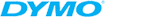Ensure secure printing for you and your printer
The importance of keeping your computer secure with antivirus and firmware is a well-known fact. Nowadays, cyber-attacks or data theft are a common topic not only for large companies but also for individuals. But what about your printer? Many of us still don't realize that these attacks and thefts by all kinds of crooks involve not only computer data, but also printers. Don't you think it's pointless to address this? Here are reasons why you shouldn't take it lightly and how to prevent your data from being leaked.

If you have a large company, your data may be of interest to "clever" hackers, for example, who will then demand a ransom if you want to get your data back. Others who might be interested in your data are your competitors or even your own employees. Why the competitors? Simple. Either they want to know your company plans, go over contracts with your clients and possibly take them over, or steal your original ideas. Data can be accessed through wireless connections, which many printers are already using in this modern age, which is why these attacks are on the rise.
1. Printer security against physical theft
So now you know that theft can be committed remotely, but also physically.
How can you prevent physical ones?
-
Lock your printer to unauthorised persons - Do you have the option to give your printer the privilege of a separate locked room? This solution can only be effective if the printer is used by a minimum of employees. If there were more employees and everyone needed to use the printer more often, it would not be very convenient for anyone to rotate keys to the printer room, or many people would already have keys and it would lose the effect. Everyone would have keys and you could lose track of who is using the printer.

-
Secure printing with an NFC card - These identification cards with NFC (a wireless technology that allows fast and secure communication at a distance of up to 4 cm) are a great solution not only because you have to prove your identity and enter a PIN code to enter the printer interface, but also thanks to this solution, there is no risk that the printed documents will lie in the printer for a long time before someone collects them, as this would be very easy prey for thieves. For each print you have to walk to the printer and insert the NFC card, and by then you will surely wait for your prints and take them out straight away.
Tip: You can also find PVC cards and card printers in our product range.
- Watch out for USB ports (Keyloggers) - Most desktop printers or multifunction devices have a USB connection, so yours probably will too. In this case, be careful of your employees' connected USB flash drives. If they leave them plugged in for an extended period of time, they may be using a hardware keylogger (a small USB device used primarily for covert activity tracking or password discovery) to monitor your current printing activity.
- Verify your service technicians - If you already have verified service technicians, it is better to use only those you can trust 100%. You could run into scammers who could take your hard drive right out of your printer, and you definitely don't want that. However, it is also possible to defend against hard drive theft by encrypting the hard drive and only giving access to the control panel to specific users by attaching the aforementioned NFC card to the printer's NFC reader.
2. Secure the printer against cyber attacks
Why would hackers want to steal data from a printer? Precisely because printer security is underestimated by many companies and people, or they don't know they should care, so it's often more tempting for them.

What can you do to avoid cyber attacks?
- Make your network secure enough - One of the most common mistakes. Yet all you have to do is ask a designated person or IT specialist to focus more on these printer security issues.
- Install an antivirus program - If your printer or multifunction has an internet connection and you're going to or printing anything using direct printing from a website, then just like a computer, you're at risk of uninvited guests - malware - getting into your laser printer, for example. So we would definitely recommend installing an antivirus program on your printer in this case.
- Set up a print server - Do you use multiple printers in your office or business? A print server has security features and can detect potential problems with your printers. If you set up a print server to do so, it can even prevent sensitive documents from being printed after hours or from remote sources.
3. It is worth knowing your company's security policy
- Train your employees properly - This will ensure that your employees are aware of security procedures so they are not surprised by any suspicious activity on your printers. This is because they will know what to do and how to handle any print security issue.
- Conduct regular security checks - Even if you train your staff properly, you can never be sure that they will comply with all printer security conditions. Therefore, it is better to check how they handle the printers. But of course, you should also check with your IT department, if you have one, that they are performing regular updates and that they are checking for other security threats as well.
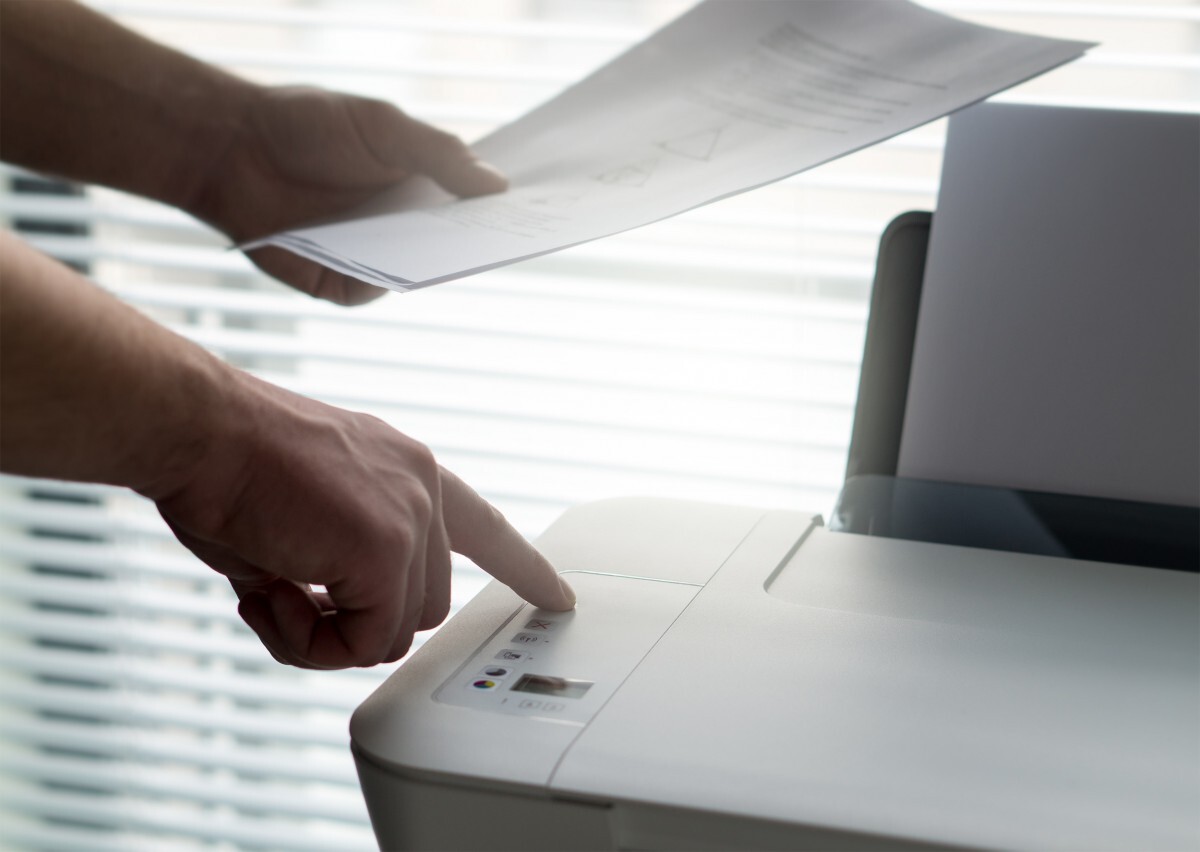
4. Choosing printers with high quality security
If you're getting a new printer, make sure it has proper security features (boot code integrity verification, firmware digital signature verification and use of modern protocols for encrypted network communication). This is because some printer manufacturers do not focus much on security features, and some focus very closely.
Sarah from CDRmarket