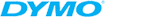Brother MFC, DCP and HL. What? Well, of course...
We already know that Brother is one of the world's leading printers and all-in-one printers manufacturers in its field. Of course, this includes their great label printers, label makers and all sorts of consumables like toners, cartridges, tapes and labels etc. But in this article, we would like to focus on Brother printers and Brother all-in-one printers, which are hugely popular here. How to understand them by their product names? What do MFC, DCP and HL mean, for example? Let's take a closer look together...
Classification of Brother laser printers and all-in-one printers by designation
Brother's portfolio includes both laser printers (single-function - print function only) and laser multifunction printers.
- Brother HL are basic Brother laser printers that contain only the printing function.
- Brother DCP are laser all-in-ones that can scan and copy documents in addition to printing.
- Brother MFC are also like Brother laser all-in-one printers with the DCP designation, but in addition to printing, scanning and copying, they include another function, namely FAX. Some also allow Wi-Fi printing for easy and fast printing directly from mobile devices.
All these printers have one thing in common and that is that they are more suitable for smaller offices or households where we print a smaller volume of documents.
- Brother HL-L, DCP-L, MFC-L - Just add the letter "L" to these printers and you have laser printers and all-in-one printers that are faster and more powerful for larger businesses and corporations. What's special about them? Not only have the wonderful folks at Brother added wireless connectivity to most of them, but some of them also have an optional paper feeder.
- Brother HL-B - Printers with the "B" designation are part of the TonerBenefit line, which is Brother's big news. But what does that mean for us? With these laser devices, you'll get faster, quieter operation and, most importantly, economical printing. But that's not all. In fact, the printers are equipped with a new laser beam that has been developed to last as long as possible, as well as a starter toner.
- Brother DCP-B - Not only do these Brother laser all-in-one printers come standard with a scanner and copier, they include everything Brother HL-B printers do - starter toner, faster yet quieter operation, economical printing and a new and improved laser beam. Yes, these all-in-one printers are also part of the TonerBenefit program. Isn't that the dream?

HINT: "The starter toner won't start your car, but..."
All of these printers are made for larger companies and institutions. They pay off mainly due to their greater economy when you need to print a larger volume of necessary documents in the shortest possible time.
Classification of Brother inkjet all-in-one printers by designation
Brother only offers inkjet all-in-one printers.
- The Brother MFC-J and DPC-J are inkjet all-in-one printers that not only include printing functions, but like laser printers, they also offer you scanning, copying and faxing options. They are suitable for printing in the home (e.g. family photos) or smaller offices (e.g. colour documents, photos).
- Brother MFC-J and DPC-J - No, it's not a typo. Brother inkjet all-in-one printers, which are designed for larger businesses (such as graphics studios) that use more efficient printing, have the same product designation. However, they have wireless connectivity in addition to those mentioned above, and some also include additional paper feeders and can print up to A3 media size.

- The Brother MFC-T and DCP-T are inkjet all-in-one printers with a tank system. This means that they have built-in ink tanks, unlike other inkjet devices. What's the advantage? You don't have to buy separate cartridges and replace them each time you run out, but just refill the individual colour bottle in that particular container. In addition, you can find separate ink cartridges in the form of bottles at a better price and with a higher ink content than the cartridges can contain. Thus, tank ink all-in-one printers are sure to save you time, effort and most importantly cost when printing larger volumes.
We hope that after this article, you'll be a little more familiar with Brother printers and multi-functions. If you have any questions, please feel free to ask us via email at info@cdrmarket.cz.