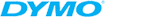Product description Brother ScanNCut CM300 cutting plotter
| Maximum number of input trays | 1 |
| Automatic document feeder | No |
| Fax | No |
| Print technology | Thermosublimation |
| Maximum print/media format | A2+ (458 mm) |
| Printer Interface | USB+LAN+WIFI |
| Maximum print speed (A4 per minute) | 39 |
| Standard number of input trays | 1 |
| Actual printer resolution (in DPI) | 1440 x 720 |
| Functions | Colour printing |
| Actual scanner resolution (in DPI) | 300 |
| Internal memory | 256 MB |
| Connection to PC | USB |
| Display | No |
| Printing color | Color |
Brother brings you an improved product with revolutionary technology!
Brother ScanNCut CM 300 is a cutting plotter with a built-in scanner and now with the ability to connect to a PC.
Carving has never been so easy!
Technical details:
*Large, bright LCD color touchscreen
*5 types of alphabets and 600 built-in designs including 100 patchwork patterns
*2 USB ports for connecting memory devices and PC connection
*Plotter data format: fcm, svg, pes
*Cutting speed 112 mm / s
The maximum cutting area depends on the size of the mat: 12"x12"- 297x298 mm (mat included) / 12"x24" - 297x600 mm (mat available for purchase)
Package contents:
- standard cutting blade with holder
- spatula for easy removal of residues from the mat
- low tack mat
- stylus for operating the LCD touchscreen
- plastic pouch
- CD
Web-software "ScanNCutCanvas"
The web software "ScanNCutCanvas" is used for creating, editing, and formatting documents.
They can be sent via USB device or via USB cable directly to the cutting plotter.
The software is freely available upon registration at the website: https://scanncutcanvas.Brother.com/en
Material suitable for cutting: paper and cardboard up to 400 g/m2 or up to 1.5 mm thickness, thin leather, magnetic foils, office foils, iron-on foils for textiles including reflective ones, self-adhesive vinyl foils for decorating furniture, cars, or electronics,
- with additional accessories, you can also handle felt, fabric, and many other materials
Scanning with 300 dpi resolution
- you no longer need to process templates for cutting on a computer - just draw or print them on paper, the plotter will scan the template, and it can create a cutting template outline by itself, which you can then directly cut or draw on the target material
Drawing with pens
- the plotter can draw on paper and fabric with the help of additional pens. Brother also supplies disappearing pens for the plotter, which you can use to draw a pattern or the exact size of a cut piece on the fabric without seam allowances.
Direct cutting
- insert paper or fabric with a bold pattern into the plotter. The plotter can recognize the pattern itself using the scanner and can cut it directly out of the background
Fabric cutting for applications
- with the plotter, you can cut fabric for applications using additional accessories. The plotter can cut out, for example, an owl pattern from owl fabric using the built-in scanner.
Cutting fabrics for patchwork
- the plotter can cut templates for patchwork from fabric using additional accessories. By combining the functions of line drawing and cutting, you create perfect pieces for stitching complex patterns. First, the plotter draws a template on the fabric with a disappearing pen without seam allowances, so you will sew exactly along the pencil line, then it cuts out all the necessary pieces from the fabric.
You will no longer have to bother with cutting complex templates and can start sewing right away!
Scrapbooking
- cut thin or thick scrapbook paper into intricate patterns, you can make your own cards, original business cards, decorative edges, or beautiful scrapbook pages. You are no longer limited by the dies that are available for sale. You can create on your own!